Printed Circuit Board | Complete Guide (2024)
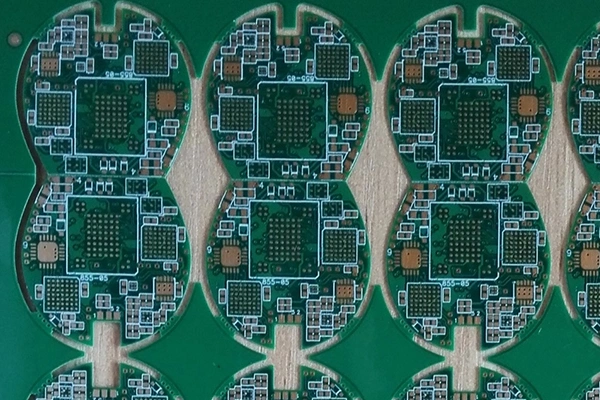
Printed circuit boards are internal electrical pathways that interconnect the components of circuits within devices. Each time you switch on a computer or a control on a mobile phone, radio alarm, or other duties, stereo component or any device you are pushing the button connected to a printed circuit board that are located in the casings of such gadgets. If electricity can be regarded as the blood stream of electronics, then printed circuit boards are the very life line inside electronic devices.
Given the high technological usage in most societies today, most individuals are not keen on the manner in which circuit design is embedded in a small device such as a Smartphone or a portable MP3 player. Modern day technology would never have been made possible without the printed circuit boards.
WHAT ARE PRINTED CIRCUIT BOARDS?
A printed circuit board (PCB) is an electro- mechanical equipment that has circuit lines printed on it. There are single-sided, double-sided and multi-layer PCBs with the number of copper layers respectively. The most occurrence high density printed circuit boards are multilayer structures. These have plated through holes that bridge conductors with respect to layers. In cases of more complex printed circuit boards, the substrate may be provided with capacitors, resistors and other components. In most firm PCBs the number of layers is usually marked by a substrate from FR-4 glass epoxy.
PCBs are used in almost all electronic devices excluding the simplest of products. Whereas PCB design involves great circuitry, PCB assembly and production can be standardized. Since PCBs contain discrete mounted, wired components having a single part, the manufacturing of PCBs is easy thus cheap in large scale manufacturing with little or no possibility of error as we may find it when comparing it with other wiring methods such as point to point and wirewrap.
PCB stands for both bare printed circuit board and also the printed circuit board with components installed. Thus, if a board sports copper connectors but does not incorporate embedded components, it is called a printed wiring board even though this term has been purged from the technological lexicon. Others and more often used terms are printed circuit board assembly and printed circuit assembly which is a PCB with components.
Integrated circuits must not be placed closely with one another.
It is suggested to keep between 0.3500″ and 0.5000″ from one IC to another on the board while even more space acceptable for the bigger one. Sometimes, possible connection pin routing may not be provided for enough space if the ICs are placed in proximity, and this may require tedious redesigning.
Helps align all GUI parts of the application to follow a standard orientation.
As can be seen from the above brief descriptions, for the manufacturer, this makes installation, inspection and testing easy. Similar components should be in the same orientation as each other so that during soldering some specific components are not soldered at all due to shorts created in the process and opens in the board as well. All integrated circuits irrespective or their size or number of terminals external must always have a reference pin. This is the reason why designers have to guarantee proper alignment of all the ICs, so that the layout and directly the PCB would be considerably easier to assemble. Consequently, there are fewer positioning errors and an increase in assembly productivity. In general , the rule is to solder one type of component to another of similar type, that is, in the same direction for efficiency with least error even for passive components.
Group components by function
Engineering should be grouped in a way that is similar in function. For example, devices such as converters LDOs and other similar products that produce a lot of heat and high currents must all be grouped into one power management region. In case using signals with high switching frequencies, the signal path of the analog and digital processing, as well as the power supply part, should be separated. However, those areas that create electromagnetic interferences or emanations must be guarded from prouder signals. It also makes it easier to manage the return path through functional groups classification of components.
You have to blur the exposure of one area to another.
It is preferred to isolate digital, analog, RF, and any section that has power components in PCB. Thus by separating the various functional domains, crosstalk phenomenon that are dangerous for the signal are eliminated between the combined analog and digital information signals. Unfortunately, managing the density of the intersections of both analog and digital traces is not quite easy and the simplest way to do it is to confine non-homogeneous components in distinct areas. For the analog and digital masses, they both must abide by the same rule for clarity’s sake.
The components should not be exposed to heat.
MOSFETs have thermal management problems in high power applications, as do IGBTs, PMICs, and voltage regulators. Other components are typically better left at a distance from the power components, even if you include more vias to provide for increased thermal dissipation. The same applies to other heating equipment like operational power amplifiers.
Create solid ground planes.
As disturbance would further give signal and power integrity issues, ground planes should not be interrupted at all. In this case, care has to be taken in positioning of the components at the interruption so that it was not compromised in it’s ability to maintain the ground plane uniformity.
Another criterion which helps to achieve unambiguous definition of the return paths to prevent their obstruction by numerous possible routes is the absence of a large number of high-density conductive planes that can act as the return paths, including the so-called ‘no mans land’ area between the signal layers, the return paths should not lie in this zone, apart from that, they should not cross it at right angle and except for some limited areas which are necessary for usage When the control signal has been moved down the BGA, and the ground plane has been moved on an intermediary layer, it is also advisable to place a low impedance link in case there is a need to further reduce the probability of interference.
What components to put close to the PCB’s periphery
The connectors, especially if they must be screwed must be placed at the periphery of the printed circuit board. As a result, board construction and installation become easier and there is no chance that the cables will come into the contact with other elements of the PCB.
Just as, spikes for the fingers are to leave enough space for the traces
Smaller PCBs are required in electronics today more than ever because of the present trend new customization trends especially in wearable and portable electronic devices. The size of circuits cannot be said to be scalable to infinity, but there is a certain size that is best and this is a rule that should always be followed. If this happens, it becomes almost impossible to route all traces. Therefore, when placing the components proper clearance should be created on the PCB for the copper trace where it is needed much more around the place where many components with a large number of pins are placed.
Thermal management
The amount of heat generated during its use must be considered when placing its components. The central part of the printed circuit board should accommodate heat-generating devices such as CPU so that the heat dispersion were be around the plane of the board. However, care must be taken not to allow the air flow to cool the hottest components of the VLSI circuits in the path of larger components.
- 1HDI PCB Market Outlook 2025: Future Prospects, Growth Analysis & Innovations
- 2HDI PCB Design Comprehensive Guide: Mastering High Density Interconnect Technology in 2025
- 3Understanding UL 94V-0 Flammability Rating for Printed Circuit Boards (PCBs)
- 4PCB core raw material CCL
- 5Top HDI PCB Manufacturers (2024)
- 6Top 10 Flexible PCB Factories in 2025
- 7IC Substrate | Comprehensive Guide (2021)
- 8How to Make mSAP PCB?
- 9The Impact of Trump's Tariff Policy on Chinese PCB Industry and Countermeasures
- 10Top 10 IC Substrate Fabricators (2024)

- Skype ID: shawnwang2006
- Phone No。: +86-755-23724206
- Email: sales@efpcb.com
- Quick Contact
