Express PCB is A Powerful Tool for PCB Design
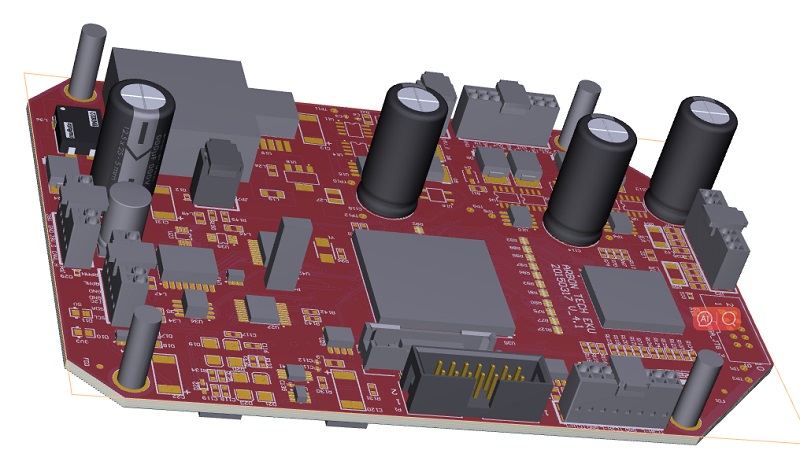
Keywords: Express PCB
Printed Circuit Boards (PCBs) are the backbone of modern electronic devices, from smartphones to spacecraft. Designing PCBs can be a complex and challenging task, but thanks to tools like Express PCB, the process has become more accessible and efficient than ever before. In this blog, we will delve into Express PCB, discussing its features, advantages, and how it can help you bring your electronic projects to life.
Express PCB
Express PCB is a user-friendly software tool designed for PCB design and layout. It's an excellent choice for hobbyists, students, and even professionals who need to quickly and easily create PCB prototypes or small-scale production runs. With its intuitive interface and a range of powerful features, Express PCB simplifies the PCB design process.
Key Features of Express PCB
- User-Friendly Interface: One of the standout features of Express PCB is its easy-to-use interface. Even if you're new to PCB design, you can quickly get started and begin creating your circuit board layouts.
- Schematic Capture: Express PCB allows you to create schematic diagrams for your electronic circuits. You can draw your circuits using the provided symbols and connect components easily.
- Component Library: The software includes a library of commonly used electronic components. This library simplifies the process of adding components to your schematic and layout, saving you time and effort.
- PCB Layout: With Express PCB, you can design the physical layout of your PCB. You can place components, route traces, and define board dimensions, all within the software's intuitive environment.
- Auto-routing: Express PCB offers an auto-routing feature that can automatically route traces on your PCB, optimizing the layout for minimal interference and signal quality.
- Design Rule Checking (DRC): DRC is essential in PCB design to ensure that your board meets manufacturing and design guidelines. Express PCB includes DRC checks to catch errors before you send your design to production.
- Gerber File Generation: To manufacture your PCB, you'll need Gerber files, which define the board's layers, traces, and components. Express PCB can generate these files for you, making it easy to send your design to a PCB fabrication service.
Advantages of Using Express PCB
- Simplicity: Express PCB is known for its simplicity. It doesn't overwhelm users with complex features, making it ideal for beginners or those who want to create PCBs quickly without a steep learning curve.
- Affordability: Express PCB offers a free version of its software with some limitations. However, even the paid versions are reasonably priced, making them accessible to a wide range of users.
- Community and Support: Express PCB has an active user community, and you can find tutorials, forums, and documentation to help you get started and troubleshoot any issues.
- Speed: The streamlined interface and automation features in Express PCB allow you to create PCB designs rapidly, which can be crucial when working on time-sensitive projects.
- Integration: Express PCB can seamlessly integrate with Express SCH, the company's schematic capture software, providing a comprehensive PCB design solution.
Tips for Getting Started with Express PCB
Now that we've explored the advantages and features of Express PCB, let's discuss some tips to help you get started on your PCB design journey with this software:
- Begin with a Simple Project: If you're new to PCB design, start with a straightforward project. A small LED circuit or a basic Arduino shield design is a great way to familiarize yourself with Express PCB's tools and workflow.
- Learn the Basics: Spend some time understanding the fundamental concepts of PCB design, such as component placement, routing, and layer management. Express PCB's user manual and online tutorials can be valuable resources.
- Practice Schematic Capture: Before jumping into the PCB layout, practice creating schematic diagrams. This will help you plan your circuit and ensure that all connections are correct before moving on to the physical design.
- Use the Component Library: Take advantage of Express PCB's built-in component library. It saves you the effort of creating custom symbols for common components and ensures that your designs are standardized.
- Auto-Route with Caution: While Express PCB's auto-routing feature can be a time-saver, it's essential to review the results carefully. Auto-routers may not always produce the most efficient or optimal routes, so manual adjustments may be necessary.
- Implement Good Design Practices: Follow best practices for PCB design, such as minimizing signal traces' length, avoiding sharp corners in traces, and providing ample spacing between components to reduce electromagnetic interference.
- Double-Check Your Design: Before generating Gerber files, perform a thorough design review. Look for errors, such as unconnected pins, incorrect footprints, or design rule violations using the DRC feature.
- Collaborate and Seek Feedback: If you're working on a team project or need guidance, don't hesitate to collaborate with others or seek feedback from experienced PCB designers. Online forums and communities can be valuable resources for support.
- Explore Advanced Features: As you become more comfortable with Express PCB, explore its advanced features, such as layer management, custom component creation, and importing/exporting designs in various formats.
- Plan for Manufacturing: Keep in mind the manufacturing requirements of your PCB design. Ensure that you understand your chosen PCB fabrication service's specifications and guidelines to avoid any hiccups during production.
Conclusion
Express PCB is a fantastic tool for PCB design, whether you're a beginner or an experienced designer looking for a streamlined and efficient solution. By following the tips mentioned above and practicing regularly, you can become proficient in using Express PCB to create high-quality printed circuit boards for your electronic projects.
Remember that PCB design is both an art and a science. It requires creativity, attention to detail, and a commitment to continuous learning. With Express PCB as your design companion, you'll be well on your way to transforming your innovative ideas into functional electronic devices. Designing PCBs can be a complex and challenging task, but thanks to tools like Express PCB, the process has become more accessible and efficient than ever before. With its intuitive interface and a range of powerful features, Express PCB simplifies the PCB design process. So, roll up your sleeves, start designing, and let your creativity flourish in the world of printed circuit boards.




