Know About Mastering Prototyping in Express PCB
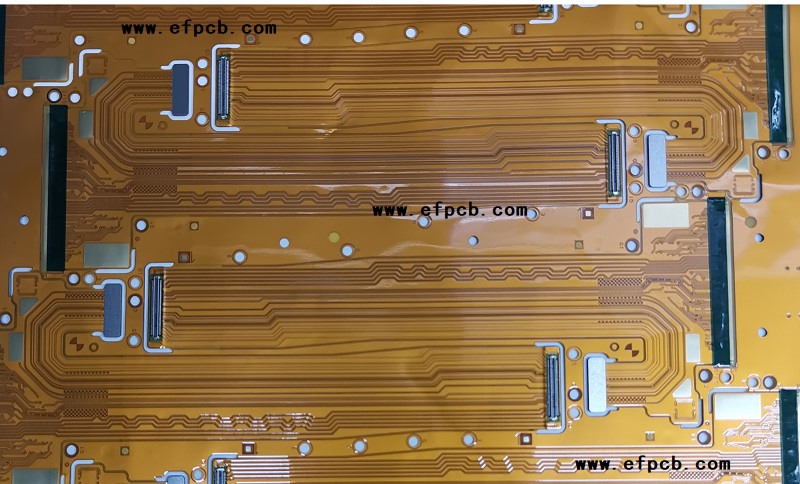
Keywords: Express PCB
Prototyping lies at the heart of innovation, enabling engineers and hobbyists to bring their ideas to life before committing to full-scale production. Among the myriad of tools available for prototyping, Express PCB stands out as a versatile and user-friendly option. In this comprehensive guide, we'll delve into the world of prototyping with Express PCB, exploring its features, benefits, and providing step-by-step insights for mastering the art of rapid prototyping.
Express PCB
Express PCB is a dedicated software and service that simplifies the process of designing and manufacturing printed circuit boards (PCBs). It is particularly renowned for its ease of use, making it accessible to both beginners and seasoned professionals. With its user-friendly interface and powerful design tools, Express PCB has become a popular choice for quick-turnaround projects.
Key Features of Express PCB
User-Friendly Interface
Express PCB's intuitive interface allows users to create schematics and layouts with ease. The drag-and-drop functionality, coupled with a simple toolbar, streamlines the design process, making it accessible to those with varying levels of expertise.
Integrated Schematic Design
Express PCB provides a seamless integration of schematic design tools, allowing users to create a visual representation of their circuit before moving on to the layout phase. This helps in identifying potential issues and ensuring the accuracy of the design.
Auto Routing
One of the standout features of Express PCB is its auto-routing capability. The software can automatically determine the most efficient paths for traces, reducing the time and effort required for manual routing. This feature is especially valuable for complex designs with numerous components.
Component Library
Express PCB comes equipped with an extensive component library, featuring a wide range of pre-designed components. This saves users time and effort, as they can simply drag and drop components into their designs, eliminating the need for manual drawing.
Quick Turnaround
Express PCB lives up to its name by providing a rapid prototyping solution. Once the design is complete, users can easily submit their files for manufacturing, and the finished PCBs are delivered in a short amount of time. This quick turnaround is crucial for time-sensitive projects and iterative design processes.
Steps to Master Prototyping with Express PCB
Create a Schematic
Start by laying out the schematic of your circuit. Use Express PCB's schematic design tools to place components, connect them with wires, and ensure that the circuit functions as intended.
Component Placement
With the schematic in place, move on to the layout phase. Arrange the components on the PCB, taking into consideration factors such as signal integrity, thermal management, and ease of assembly.
Auto Routing
Utilize Express PCB's auto-routing feature to automatically create the traces on the PCB. This not only speeds up the design process but also helps in optimizing the layout for signal integrity and minimizing electromagnetic interference.
Manual Routing
While auto-routing is a powerful tool, there may be instances where manual routing is preferred. This is especially true for sensitive signals or designs with specific layout requirements. Express PCB allows users to manually route traces with precision.
Design Rule Check (DRC)
Perform a Design Rule Check to identify and rectify any potential issues in the design. This step ensures that the PCB meets the specified manufacturing tolerances and standards.
Generate Gerber Files
Once the design is finalized, generate Gerber files – the industry-standard format for PCB manufacturing. Express PCB simplifies this process, allowing users to export their designs with just a few clicks.
Submit for Manufacturing
Upload the Gerber files to the Express PCB manufacturing service and place an order. The quick turnaround time ensures that you receive the fabricated PCBs promptly.
Benefits of Prototyping with Express PCB
Accessibility
Express PCB's user-friendly interface makes it accessible to individuals with varying levels of experience in electronics and PCB design. This democratization of the design process encourages innovation across a diverse range of users.
Speed and Efficiency
The quick turnaround time offered by Express PCB is a game-changer for projects with tight deadlines. This speed not only accelerates the prototyping phase but also enables faster iterations and design refinements.
Cost-Effective Prototyping
Express PCB's cost-effective prototyping solution allows users to test their ideas without incurring substantial expenses. This is particularly beneficial for small-scale projects, startups, and hobbyists working within budget constraints.
Versatility
Whether you're working on a simple hobby project or a complex professional design, Express PCB caters to a wide range of needs. Its versatility makes it a go-to solution for engineers, designers, and hobbyists alike.
Advanced Techniques for Express PCB Prototyping
While the basic steps outlined in the previous section provide a solid foundation for using Express PCB, there are advanced techniques that can elevate your prototyping game. Let's delve into some of these techniques to enhance your proficiency with Express PCB.
Multi-Layer PCB Design
Express PCB supports multi-layer PCB designs, enabling you to create complex circuits with improved signal integrity and reduced electromagnetic interference.
Utilize the layer management features to organize and optimize your design. Pay attention to signal layers, power planes, and ground planes to achieve optimal performance.
Design for Manufacturing (DFM)
Implement Design for manufacturing principles to ensure that your PCB design is manufacturable without issues. Express PCB's DRC tools can help identify potential manufacturing challenges.
Check for minimum trace widths, clearances, and other specifications required by the manufacturing process to avoid delays and additional costs.
Component Footprint Customization
While Express PCB comes with an extensive component library, there may be instances where you need a custom component footprint.
Learn to create and import custom component footprints to tailor the design to your specific requirements. This is especially useful when working with non-standard components or specific packaging.
Signal Integrity Analysis
Use Express PCB in conjunction with signal integrity analysis tools to ensure that your high-speed signals meet the required specifications.
Perform simulations to analyze signal integrity, crosstalk, and other factors that could affect the performance of your design.
Thermal Management
Efficient thermal management is crucial for electronic devices, especially those with components that generate heat.
Learn to use thermal analysis tools in Express PCB to optimize component placement and incorporate features like vias for heat dissipation.
Component Decoupling and Bypass Capacitors
Properly decouple sensitive components and incorporate bypass capacitors strategically to minimize noise and voltage fluctuations.
Understand the role of decoupling capacitors in stabilizing power supplies and reducing the impact of noise on critical components.
Firmware Integration
As part of a holistic approach to prototyping, consider integrating firmware development into your workflow.
Connect with microcontrollers, sensors, or other programmable components and ensure that your PCB design accommodates firmware requirements seamlessly.
Version Control and Collaboration
For collaborative projects or iterative designs, implement version control to keep track of changes and maintain a history of your design iterations.
Platforms can be integrated into your workflow to facilitate collaboration and version tracking.
Testing and Debugging Techniques
Develop a systematic approach to testing and debugging your prototypes. Leverage test points, instrumentation, and built-in diagnostic features to identify and resolve issues efficiently.
Use Express PCB's visualization tools to inspect the layout and identify potential problem areas before manufacturing.
Conclusion
Express PCB has emerged as a go-to tool for those looking to turn their concepts into tangible prototypes swiftly. Its user-friendly interface, powerful features, and quick turnaround time make it an invaluable asset in the world of electronics prototyping. By following the steps outlined in this guide, you can master the art of prototyping with Express PCB, bringing your innovative ideas to life with efficiency and precision. Whether you're a seasoned professional or a novice in the field, Express PCB provides a platform where creativity and functionality converge, fostering a culture of continuous innovation in electronics design.
- 1Understanding UL 94V-0 Flammability Rating for Printed Circuit Boards (PCBs)
- 2HDI PCB Market Outlook 2025: Future Prospects, Growth Analysis & Innovations
- 3HDI PCB Design Comprehensive Guide: Mastering High Density Interconnect Technology in 2025
- 4Top 10 Flexible PCB Factories in 2025
- 5PCB core raw material CCL
- 6Top HDI PCB Manufacturers (2024)
- 7IC Substrate | Comprehensive Guide (2021)
- 8How to Make mSAP PCB?
- 9Top 10 IC Substrate Fabricators (2024)
- 10The Impact of Trump's Tariff Policy on Chinese PCB Industry and Countermeasures

- Skype ID: shawnwang2006
- Phone No。: +86-755-23724206
- Email: sales@efpcb.com
- Quick Contact
